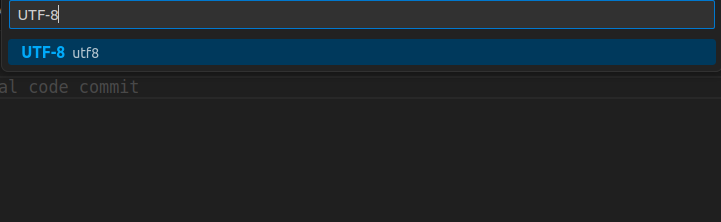Issue I Faced
{ . // tiny dot coming in response :(
"data": [
{
"city": "London"
},
{
"city": "Ludhiana"
},
{
"city": "Washington DC"
}
]
}
Introduction:
In the world of web development, debugging unexpected issues can be a time-consuming challenge. One such puzzling problem emerged when a Drupal-based REST JSON API responded perfectly in browsers, Postman, and Swagger, yet mysteriously introduced an extraneous dot when consumed by a JavaClient library. This seemingly innocuous dot proved to be the tip of the iceberg, leading to a two-day investigation that ultimately revealed the culprit: UTF-BOM spacing in the settings.php file.
The Scenario:
Imagine a Drupal-powered website serving a RESTful JSON API. Everything seemed flawless until a JavaClient library started receiving responses containing an unexpected dot. The API’s behavior was inconsistent—working seamlessly in Postman and Swagger but causing a disruption in the JavaClient.
The Investigation:
With the issue at hand, the developer embarked on a meticulous investigation. Replicating the problem was the first step. Using the online tool ReqBin, the developer sent requests to the API endpoint, only to witness an additional dot in the response when viewed through the JavaClient library.
The Responses:
The responses from the API, when examined in Postman and Swagger, looked pristine:
{
"data": [
{
"city": "London"
},
{
"city": "Ludhiana"
},
{
"city": "Washington DC"
}
]
}
However, the same responses received by the JavaClient revealed an unexpected dot:
{ .
"data": [
{
"city": "London"
},
{
"city": "Ludhiana"
},
{
"city": "Washington DC"
}
]
}
The Revelation:
As the developer delved deeper into the issue, a breakthrough occurred. The investigation led to the realization that the problem lay within the UTF-BOM (Byte Order Mark) spacing in the settings.php file of Drupal. UTF-BOM is an optional Unicode character that indicates the byte order of a text file. In this case, its presence was disrupting the JSON response when consumed by the JavaClient library.
The Solution:
To resolve the issue, the developer revisited the settings.php file and saved it in UTF format, sans the Byte Order Mark. This simple adjustment proved to be the key to harmonizing the responses across all platforms and libraries.
Conclusion:
The journey to resolve the UTF-BOM spacing issue in Drupal’s settings.php file was an illustrative example of how seemingly subtle details can have far-reaching consequences. In the realm of web development, compatibility issues can surface unexpectedly, and a meticulous approach to debugging is essential. This experience serves as a reminder that understanding the intricacies of encoding and file formats can save valuable time and effort in troubleshooting elusive problems.